Manage Applications by Environment for Improved Cloud Assessment Results
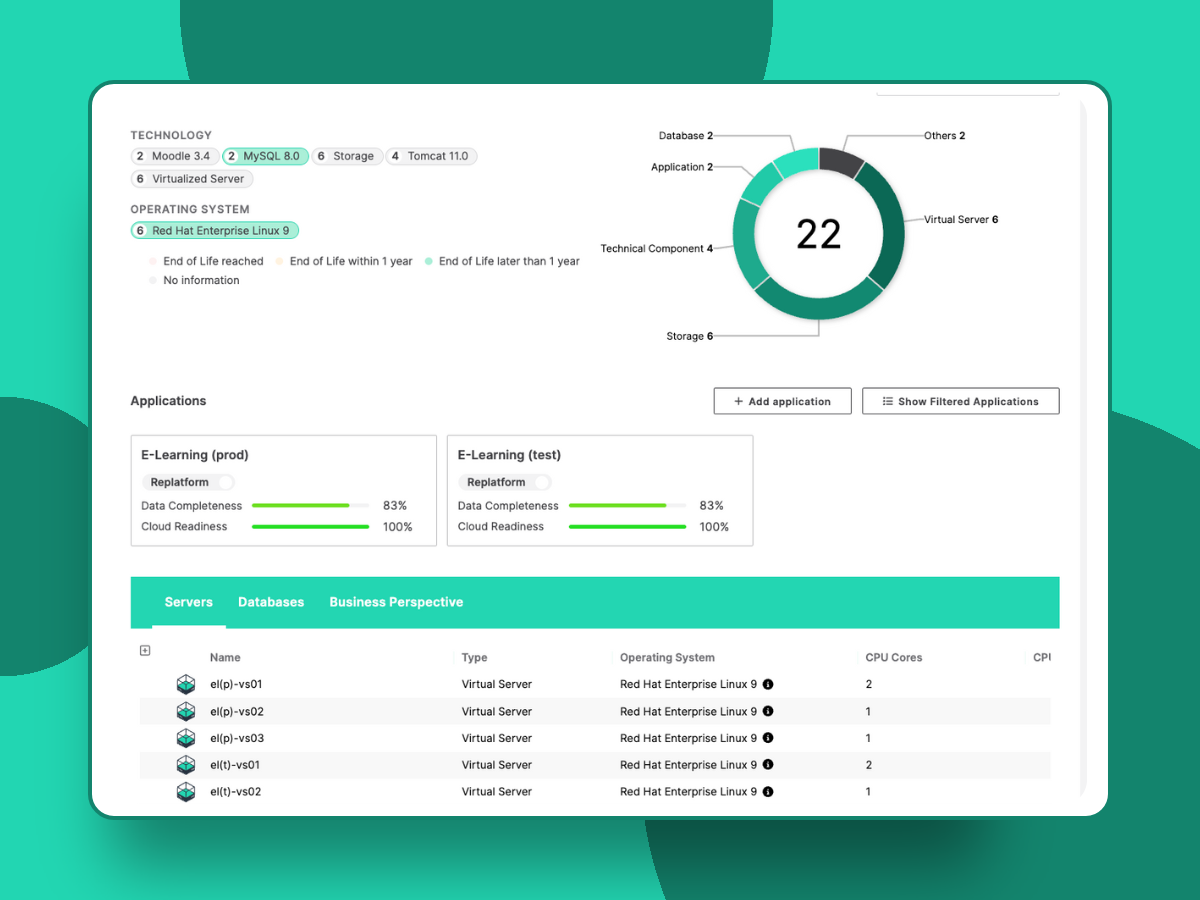
Managing different deployment environments (e.g., testing, development, production) can be complex, especially when it comes to cloud assessments. Each environment might have distinct deployment stacks, business criticalities, and risks.
Previously, to capture these variations, you had to model an individual Application asset in Txture for each environment, where all properties had to be set and maintained individually, leading to increased modeling and maintenance efforts.
Simplified Workflow with Business Applications
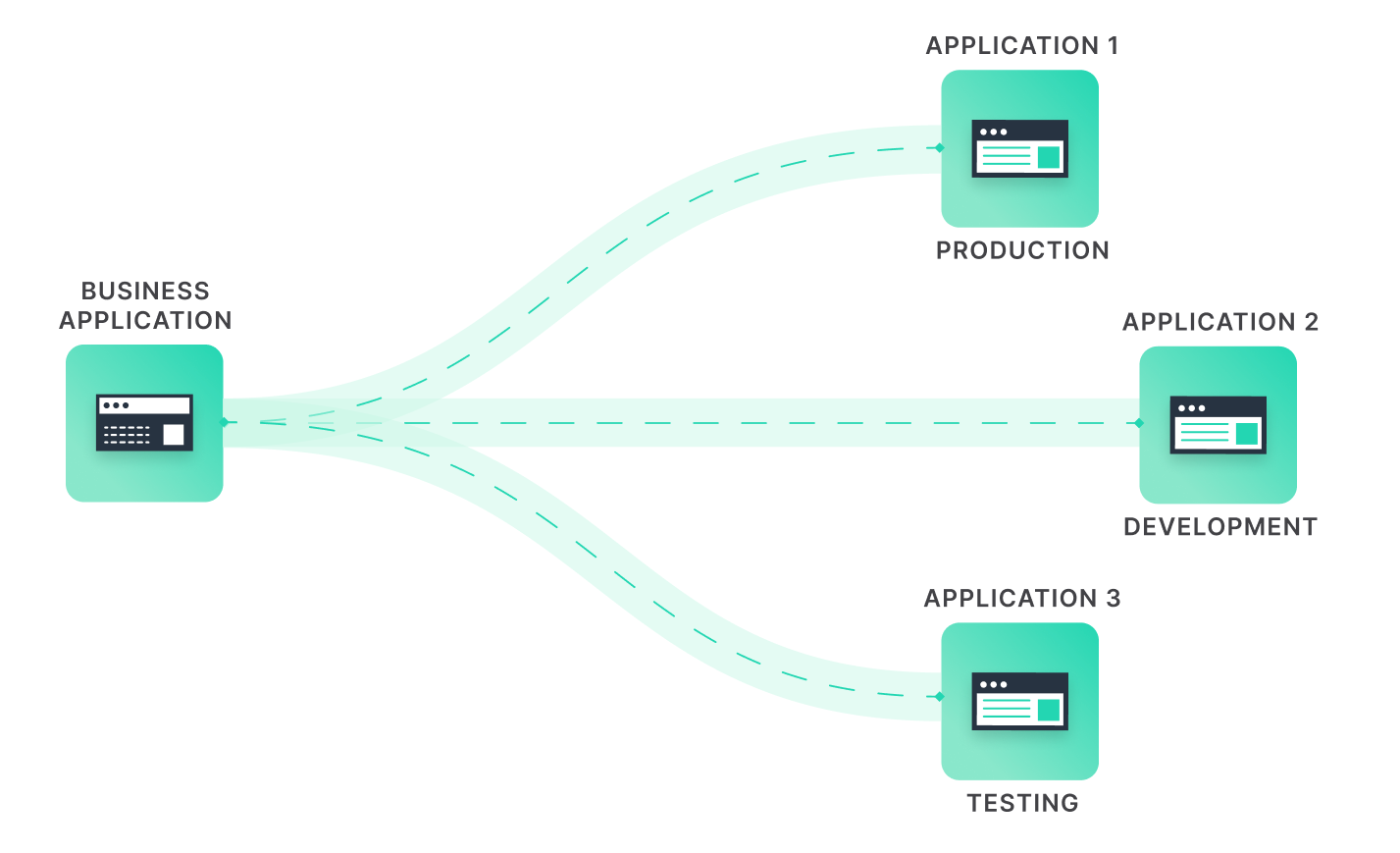
Business Applications (formerly known as Application Template) allow you to group all these environments. Using Business Applications will still require you to create individual Applications for your different environments but modeling and maintaining the data can be more streamlined:
- Reduced effort for gathering data: Define common properties (Application sourcing, User Interface Type) once for the Business Application, and they automatically apply to all linked Applications.
- Efficient preference management: Set specific assessment rules and target architecture preferences at the Business Application level, which can be overridden for individual environments on the Application level if needed.
- Improved reporting: Get a quick overview of all properties, technologies, asset types, and associated Applications linked to a Business Application. This summary can also be exported as a PDF for easy sharing.
Efficiently Manage Data Flow and Preferences for Assessment and Target Architecture
Example: Create a Business Application for "E-learning" with common properties like "Inhouse" for Application Sourcing and "Desktop" for User Interface Type. Then, create individual Applications for each environment (testing, dev, production) that have the right servers linked (e.g. “Test Server” is linked to “E-learning (Test)”). Now, link these Applications to your Business Application.
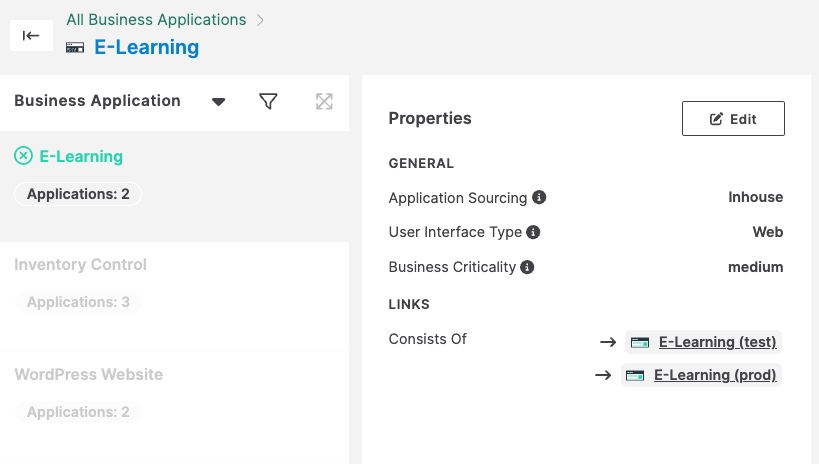
The Business Application can now pass on the common properties and preferences from the grouping element. You can still define specific properties, assessment rules or target architecture preferences for a certain environment only (e.g., different technology replacements for the testing environment) on the Application level.
Next to the list of properties and links of your Business Applications, you are presented with a detailed summary of the properties and assets associated with all linked Applications.
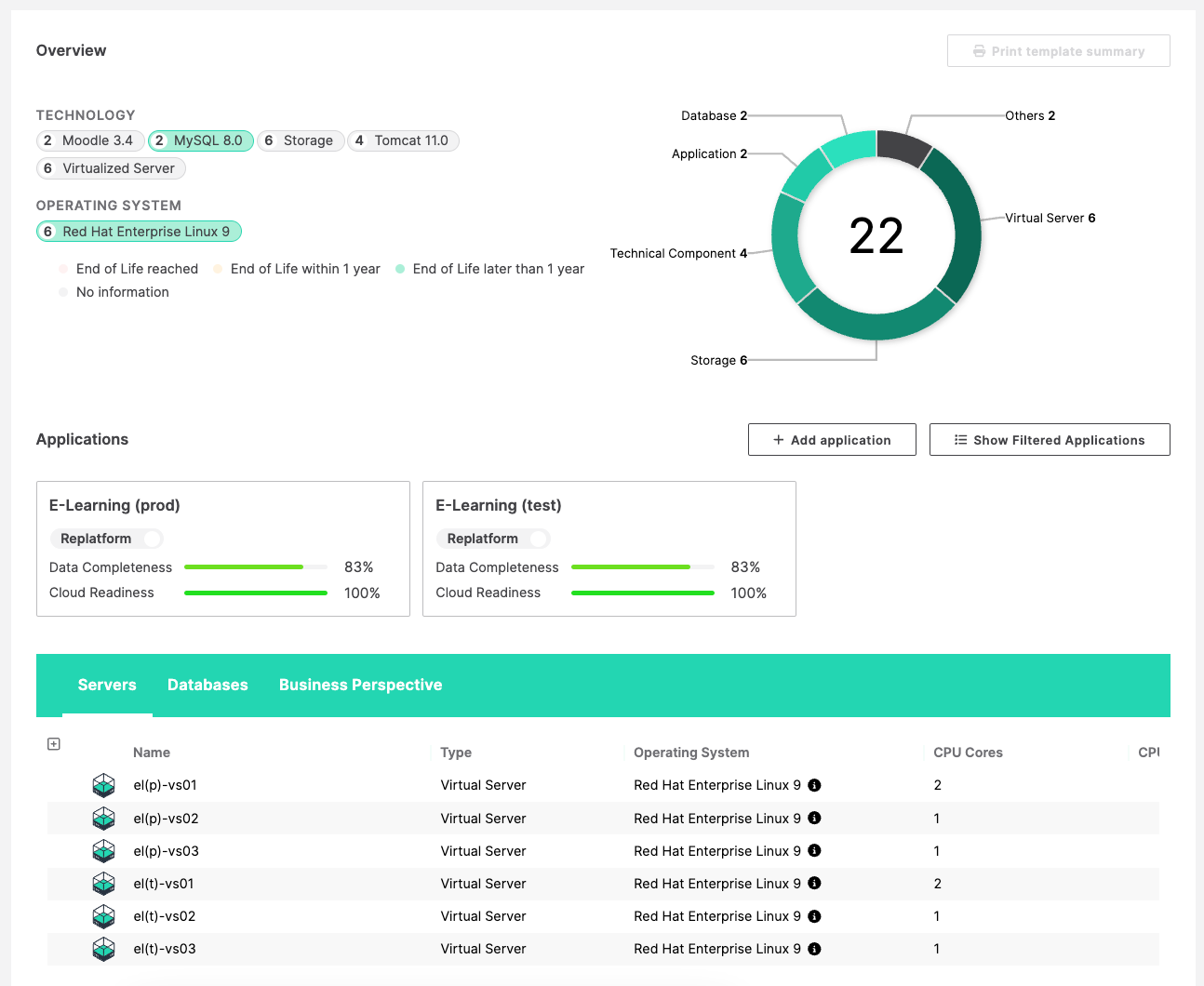
Overall, Business Applications can streamline your cloud assessment and cloud migration planning process by gaining more accuracy, reducing manual effort, and providing efficient reporting.
Your feedback to our new feature
Want to learn more about the Txture platform? Reach out to us, we'll be happy to help!