What’s New in Version 23?
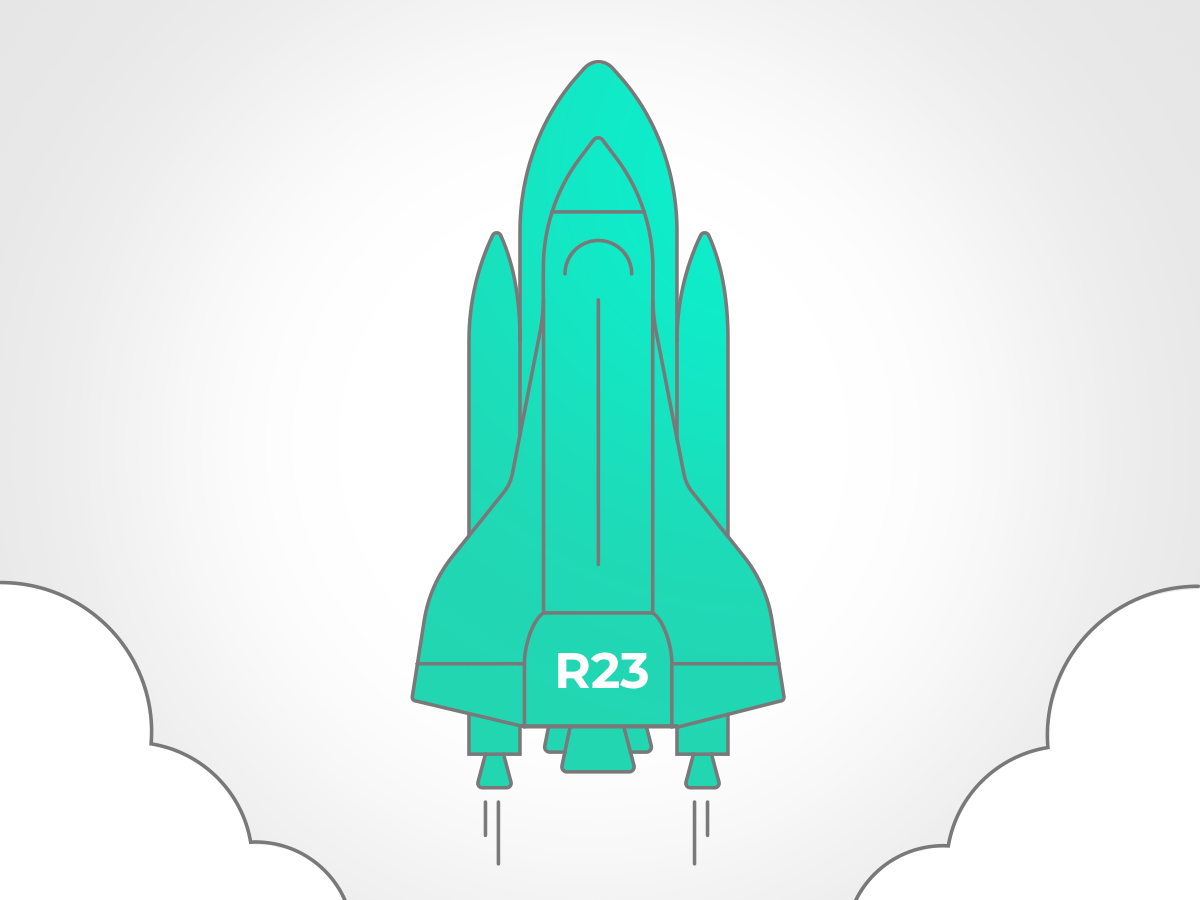
Txture release 23 is now available! We got a lot of valuable input from our partners and customers and of course we ourselves think about how we can continuously improve and expand our products. The short release cycles allow us to delight you with new functions at short intervals. In the current release we added a number of new features to the Transformation Cockpit and added or expanded features to the core of our platform. Let’s have a look at what’s new!
Roadmapping Feature (Beta)
Based on insights from recent projects, it became clear to us that in addition to the cloud readiness assessment and planning of the cloud target architecture, our users also want to use Txture to do the planning of the migration roadmap and the aggregation of applications into migration waves. The Transformation Cockpit as the heart of our Cloud Transformation platform seemed to be the perfect place to integrate a cloud roadmapping feature. Roadmapping takes a prominent place in the Transformation Cockpit’s process bar menu. It allows you to assign applications to migration waves and to plan the cloud migration over time taking into account dependencies across applications.
Currently, the Roadmapping in Txture is in its beta stadium. However, you can look forward to exciting additions that will be released in the next versions including automated wave planning.
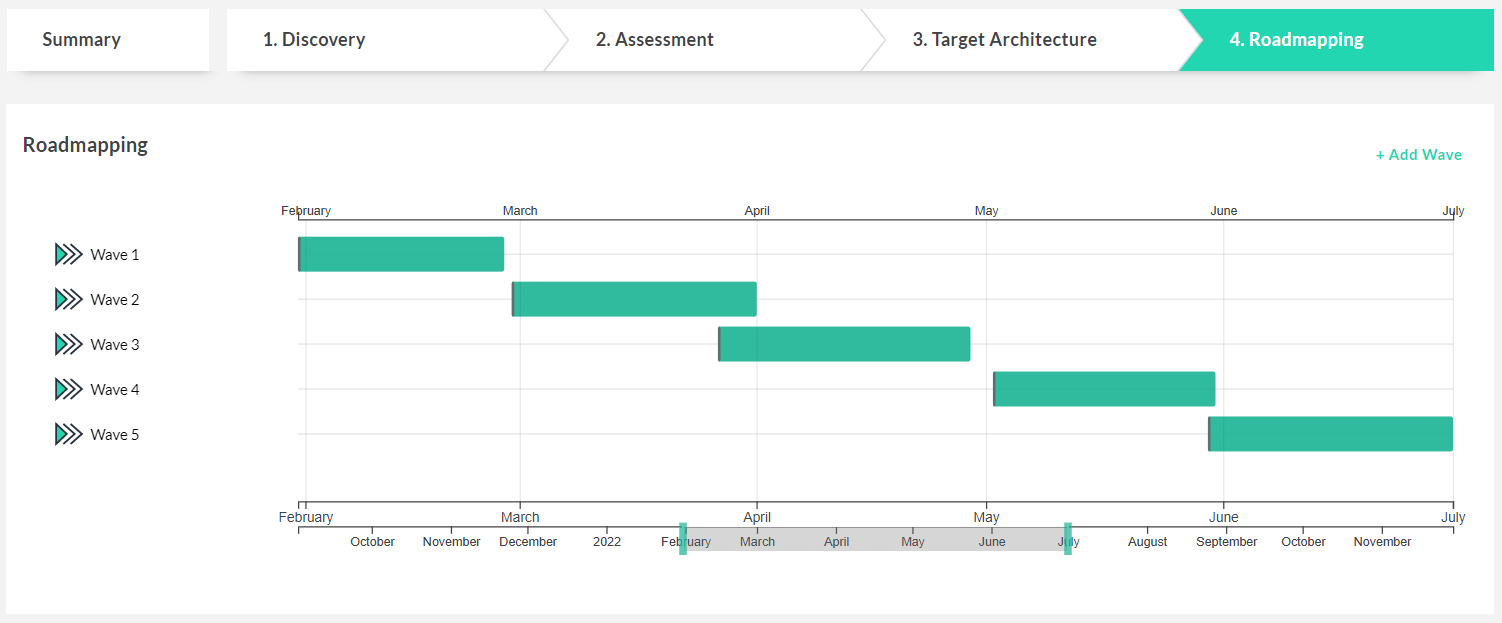 Roadmapping is now part of the Transformation Cockpit
Roadmapping is now part of the Transformation Cockpit
Interactive Proposals / The Architect’s Workbench
A beta version of Txture’s interactive proposals (or “the Architect’s Workbench” as we like to call this feature recently) has already been part of release 21. For this release, we’ve expanded this feature. Additionally to existing functionalities, it’s now possible to not only replace single components of your target architecture with alternative products available in Txture’s Cloud Knowledge Base but also to add new cloud services and manually enrich a proposal.
The example below shows an extract from a replatforming cloud proposal. While for most assets, Txture found suitable cloud replacements automatically, the Azure Virtual Machine “el_prod_vs03” has been added manually. In practice, this means that you can do the entire planning of your detailed target architecture in Txture - even if Txture has not generated the perfect proposal for you. This enables your team to be more precisely enabled to perform the actual migration component by component.
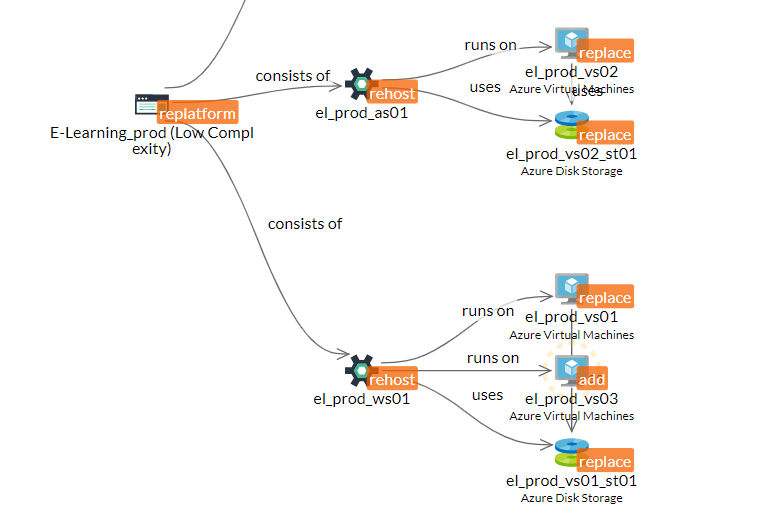 Excerpt of a replatforming cloud proposal including manual extension
Excerpt of a replatforming cloud proposal including manual extension
What’s more?
-
Two-level application concept using Application Templates A feature that allows mapping multi-tier application architectures is long-awaited by many partners and customers. During the assessment, different deployment environments (e.g. production, staging, testing, development) must be considered one by one without losing sight of the dependencies. The new concept Application Template allows to group applications in the Transformation Cockpit that are related to each other. This makes it easier to take into account interdependencies when it comes to application assessment, target architecture generation, or building migration waves.
-
SCIM We extended the options to bring users from external sources into Txture. In some cases it is desirable to let external applications send user information to Txture in a "push"-based fashion. From version 23 on, Txture allows for push-based user and role provisioning by implementing the SCIM Standard, an open IETF standard for user data interchange.
-
Revision of the Cloud Strategy settings So far, Cloud Strategy settings comprising the Assessment & Target Architecture preferences had been part of Transformation Cockpit’s process navigation bar. We thought that these settings are better placed where they actually go into action - namely in the Assessment and the Target Architecture phase. From version 23 on you’ll find the settings for the assessment rules in the "Assessment" tab and the settings for your cloud target architecture in the "Target Architecture" tab.
-
Improved reporting capabilities Two of our most popular report types, the donut charts and the cluster matrix report, offer new options for configuration that improve the customizability of presenting data.
Are your fingers tingling? That’s the urge to try out our new version. Feel free to request a free demo or contact us for more information!
