What’s New in Version 26?
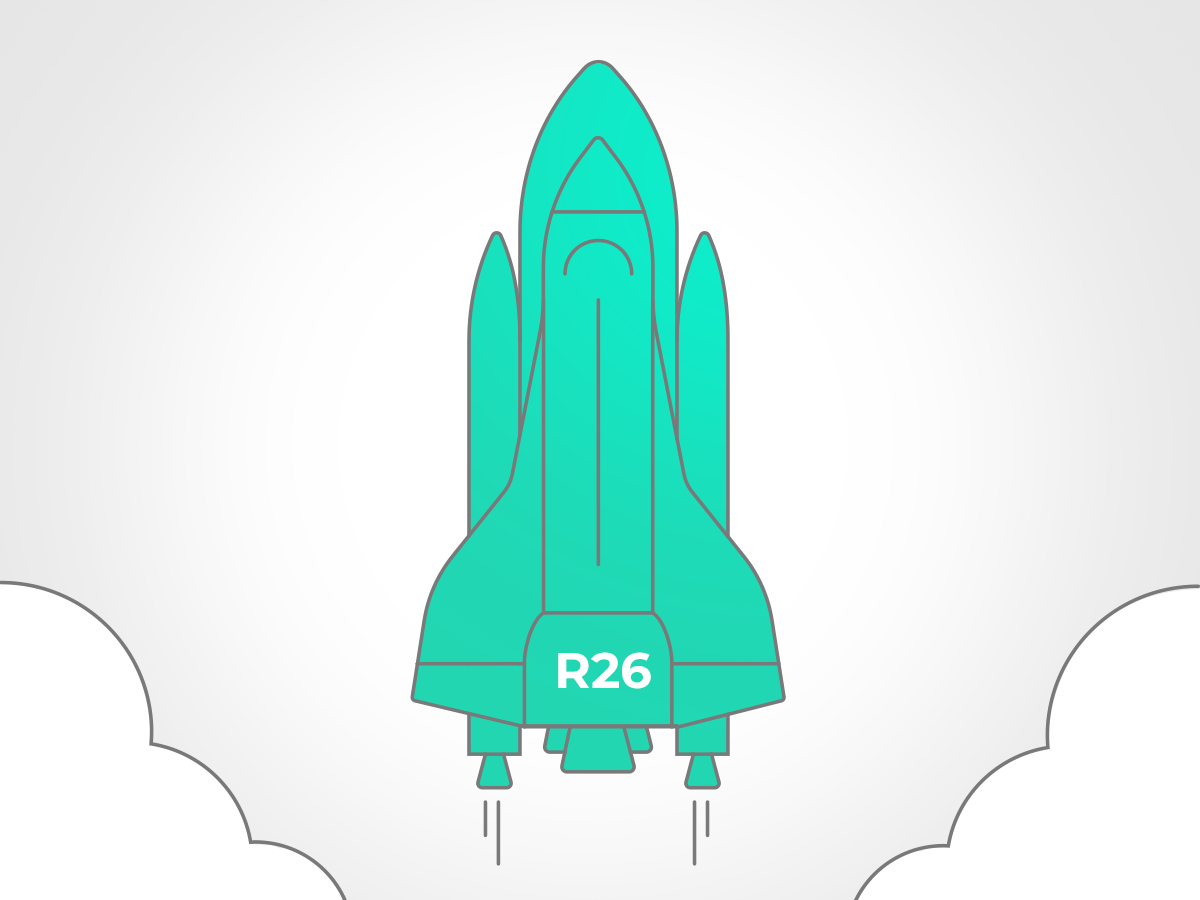
Txture release 26 is now available!
In this release, we specifically focused on improvements of the Transformation Cockpit’s Target Architecture section. We made the handling of Target Architecture Proposals a lot easier and expanded its surrounding functionalities.
Of course, there have also been several improvements and enhancements applied to the core platform.
Read on to learn more about it!
Saving of multiple Cloud Target Architecture Proposals
Our Cloud Proposals are the central feature when it comes to planning and simulating the cloud target architecture of an application. Each proposal represents a potential solution of application deployment in the cloud and the cloud products that are finally booked. The decision on moving forward with a specific target architecture is not always easy and must be coordinated with various stakeholders.
To make this more comfortable, Txture now allows saving of proposals. Saving a proposal is possible regardless of whether it is a proposal generated automatically by Txture, a proposal that has been adjusted manually by the user, or a proposal that has been created from scratch.
All in all, this allows a better discussion ground with all relevant stakeholders, enables design iterations and offers a way for comparison to identify the best cloud target architecture option for your applications.
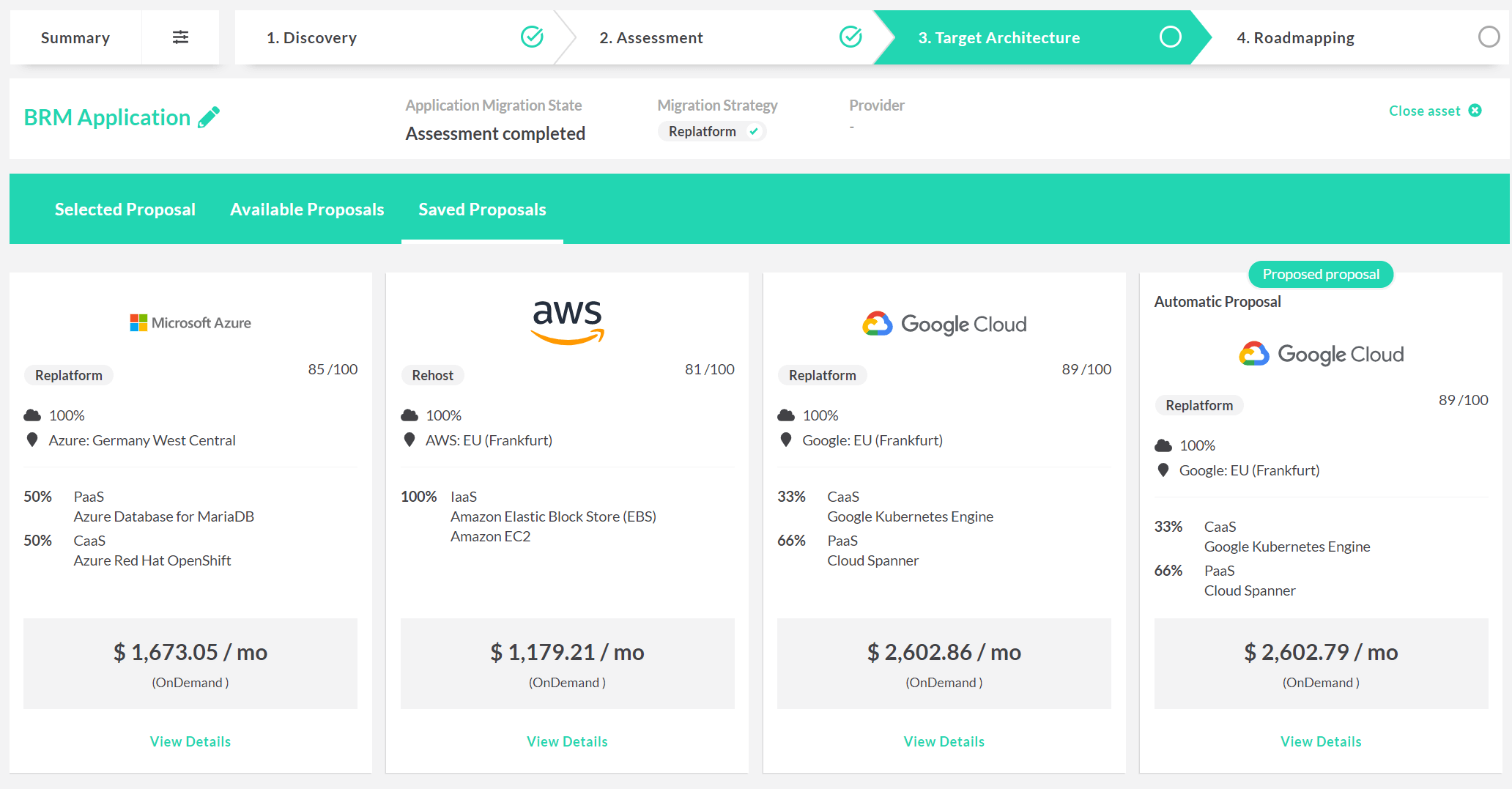 Txture version 26 allows you to save your most popular cloud proposals and retrieve them at a later point in time for discussions, modifications or approval.
Txture version 26 allows you to save your most popular cloud proposals and retrieve them at a later point in time for discussions, modifications or approval.
One-Click generation of Alternative Target Architectures
Another brand-new feature embedded with the Target Architecture section is the possibility of using existing proposals and with a single click calculating a new proposal for another data center or another provider. You want to compare target architecture as quickly and easily as possible, especially when it comes to comparing prices or availability of cloud services at alternative data centers.
From version 26, this is now possible. You can select one of your existing cloud proposals and quickly generate an alternative proposal for a different data center or even another cloud provider. Txture selects equivalent products and product instances and generates your alternative proposal.
This helps you to compare the prices of your application’s cloud deployment at different providers and data centers.
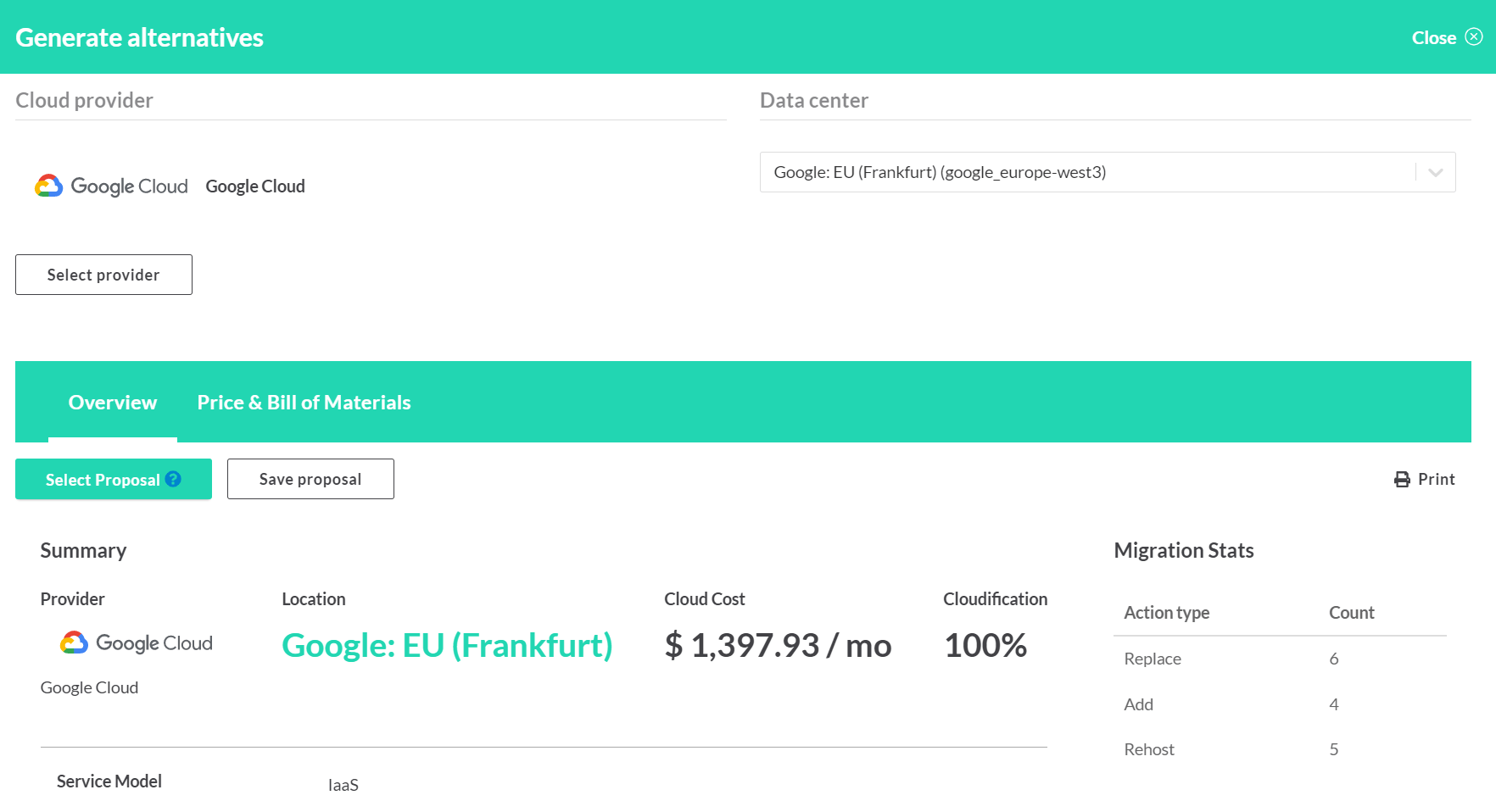 Example of an alternative cloud proposal. While the original proposal had been an IaaS proposal at AWS, Txture generated the same proposal with equivalent products and product instances at GCP.
Example of an alternative cloud proposal. While the original proposal had been an IaaS proposal at AWS, Txture generated the same proposal with equivalent products and product instances at GCP.
Cloud Preference Groups
Txture takes into account your Assessment Preferences to do the Cloud Application Assessment and your Target Architecture Preferences when generating Cloud Proposals. Your settings have a major impact on the results in the respective transformation phase.
From version 26, those settings can also be set for groups of applications. During the preparation of the transformation, applications are now assigned to so-called Cloud Preference Groups. Those groups are represented by a new asset type in Txture’s default data model for Cloud Transformation Management. For each group, separate settings for the Assessment and the Target Architecture Preferences can be set.
Grouping applications is useful in situations where different business units, datacenter locations or entire subsidiaries follow e.g. different cloud strategies including choice of cloud provider, deployment locations or required compliance with industry standards. This feature improves transparency and heavily reduces the management efforts to set preferences for a high number of applications.
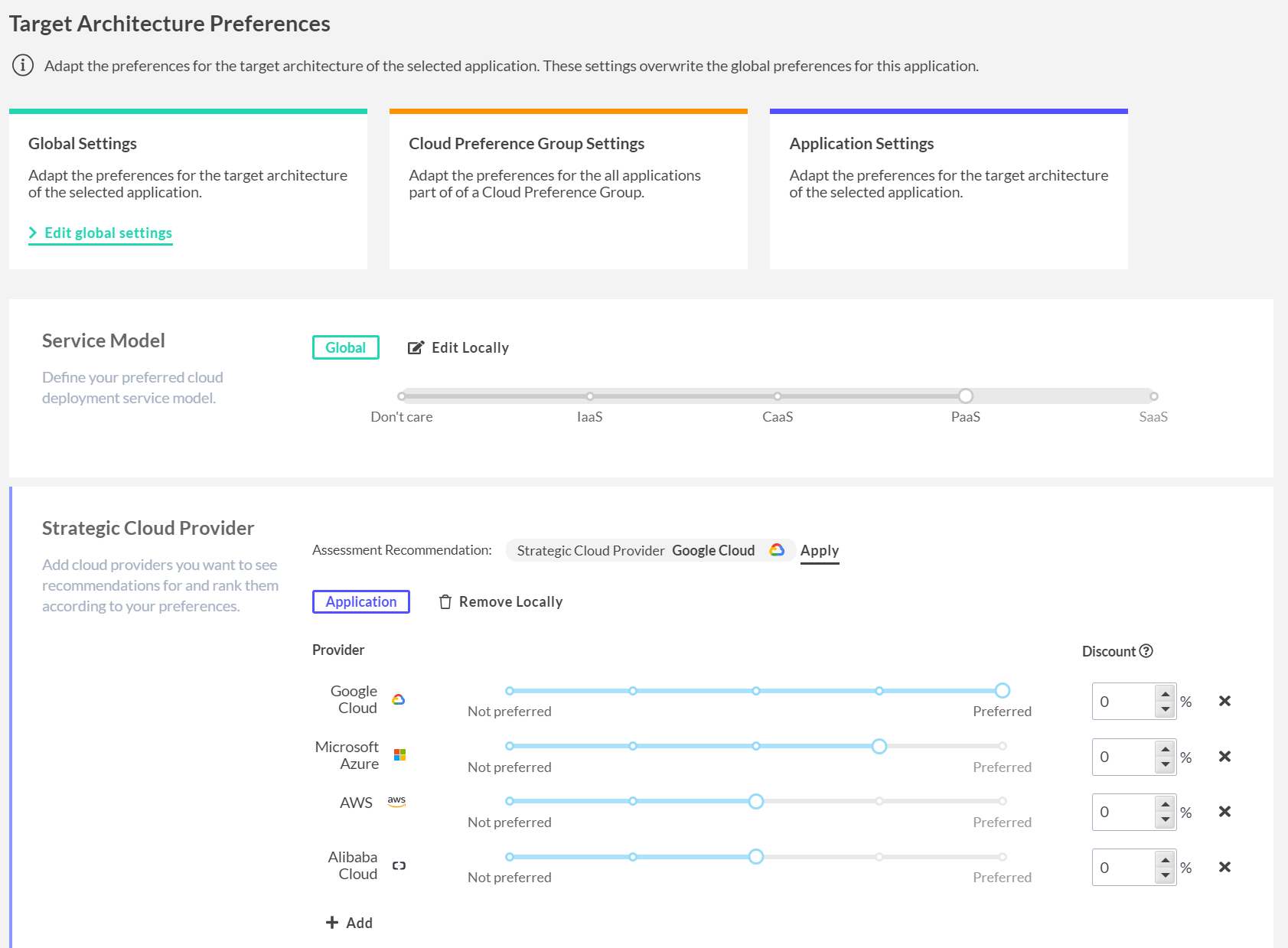 Applications with similar requirements can be grouped together. This simplifies handling settings for a large number of related applications.
Applications with similar requirements can be grouped together. This simplifies handling settings for a large number of related applications.
What’s more?
-
Openstack private cloud / Huawei Cloud
We are constantly expanding the portfolio of cloud providers that we consider for generating cloud proposals. This time we added OpenStack as a generic private cloud option and Huawei Cloud. -
Filter bar for dashboard management
Dashboards can now be filtered and sorted. This might be good news for all our customers working with a huge amount of dashboards. -
Link merge consolidation
Some importers might create multiple instances of a specific link type between certain assets. The new duplicate links consolidation merges duplicate links between assets. -
Delegating surveys
You don’t know how to answer a question in one of our Assessment Surveys but you do know a colleague who would? From version 26 on you can delegate surveys to other users. -
Data source of an importer can now be changed
In Txture, each importer has its data source. It happens that the data source changes but the importer and the already imported data should remain. From version 26 the data source of the importer can be exchanged. -
User Script data source accesses your existing data sources
The User Script data source allows now to access other data sources (e.g. JIRA, ServiceNow, AWS, VMware vSphere, etc.). This allows you to tap into existing data sources and further process and transform the data with the User Script data source (Scripting skills required ;)). -
New search bar for Asset Sheet
Searching for properties and links in the asset sheet was a bit time-consuming when there were many entries. We built in a search bar that should make this a lot faster.
Are your fingers tingling? That’s the urge to try out our new version.
Feel free to request a free demo or contact us for more information!
