Selecting the right cloud data center for hosting your workloads

Choosing the right data center location for your workloads can be a complex task. This blog post will outline the key factors to consider and how Txture's Business Case Builder, with its recent enhancements in version 42, simplifies this process.
Cloud data centers: what to consider in the selection?
Here are the main factors to consider when choosing a cloud data center:
- End-user Traffic Location: Ideally, the selected data center should be geographically close to your user base for optimal performance.
- Hardware Availability: Ensure the data center offers the latest generation of compute, storage, and other hardware to support your workloads efficiently.
- Complete Solution: Look for a data center that provides all the services you need to host your applications. Juggling multiple providers across locations can be costly and impact performance.
- Cost: Compare pricing structures across different data centers offering similar services.
Have a look at this article for more information about the factors to consider when choosing a cloud data center.
Make the right decisions with Txture Business Case Builder
The Business Case Builder is a platform from Txture's SaaS suite, that helps organizations quickly create business cases for their cloud migration, compare migration scenarios, and make the right migration decisions.
Txture’s Business Case Builder (BCB) guides you through the data center selection process. Especially when you are not bound to a specific datacenter location and can choose more freely, it helps to create several potential cloud scenarios and compare the outcomes for different data centers in terms of cost, carbon emissions and matched products.
Getting started
- Define your Cloud Provider: Choose your preferred cloud provider.
- Select User Traffic Region(s): Identify all relevant geographical regions where your end-users are located.
- Generate a Scenario: Based on your selections, Txture generates a preliminary data center recommendation using its default scoring system.
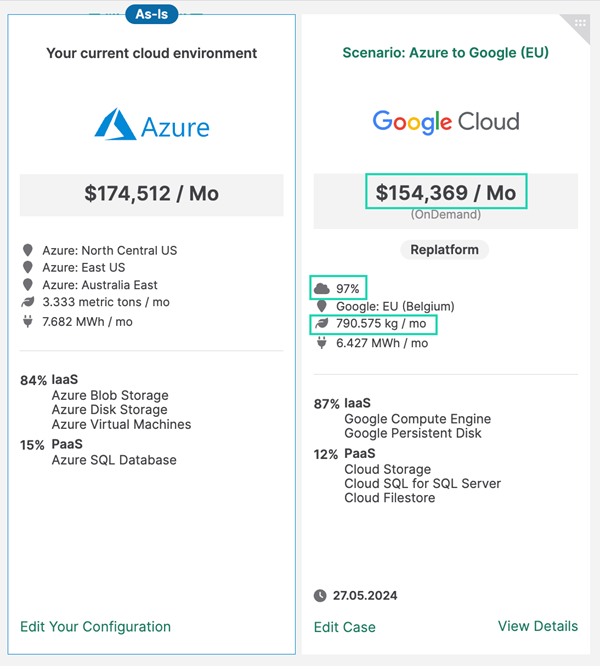
In this example, we have a set of compute, database, and storage elements that are currently hosted on Azure, and we are looking at replacement alternatives on Google. Our end users are mostly located in Europe, so we selected "EU" as the preferred region.
The resulting proposal suggests moving most of your workloads to the datacenter in Belgium. When we look closer, it seems to be cheap, but not all services can be replaced. Let's see what alternative options we have.
Datacenter Optimization
A new feature in Txture Business Case Builder is the "Datacenter Optimization" setting, allowing you to refine your cloud data center selection based on specific priorities.
- Cost-Conscious: Prioritize the "Cost dimension" to find the most affordable data center within your chosen regions.
- Sustainability Focus: Set a higher preference for the "Sustainability dimension" to identify the data center with the lowest carbon footprint.
- Complete Solution Preference: Emphasize the "Product Availability dimension" to prioritize data centers with the widest range of services, increasing the likelihood of finding a complete solution.
For better comparison, simply clone your original scenario, adjust one of the sliders mentioned above and save it as a second scenario.
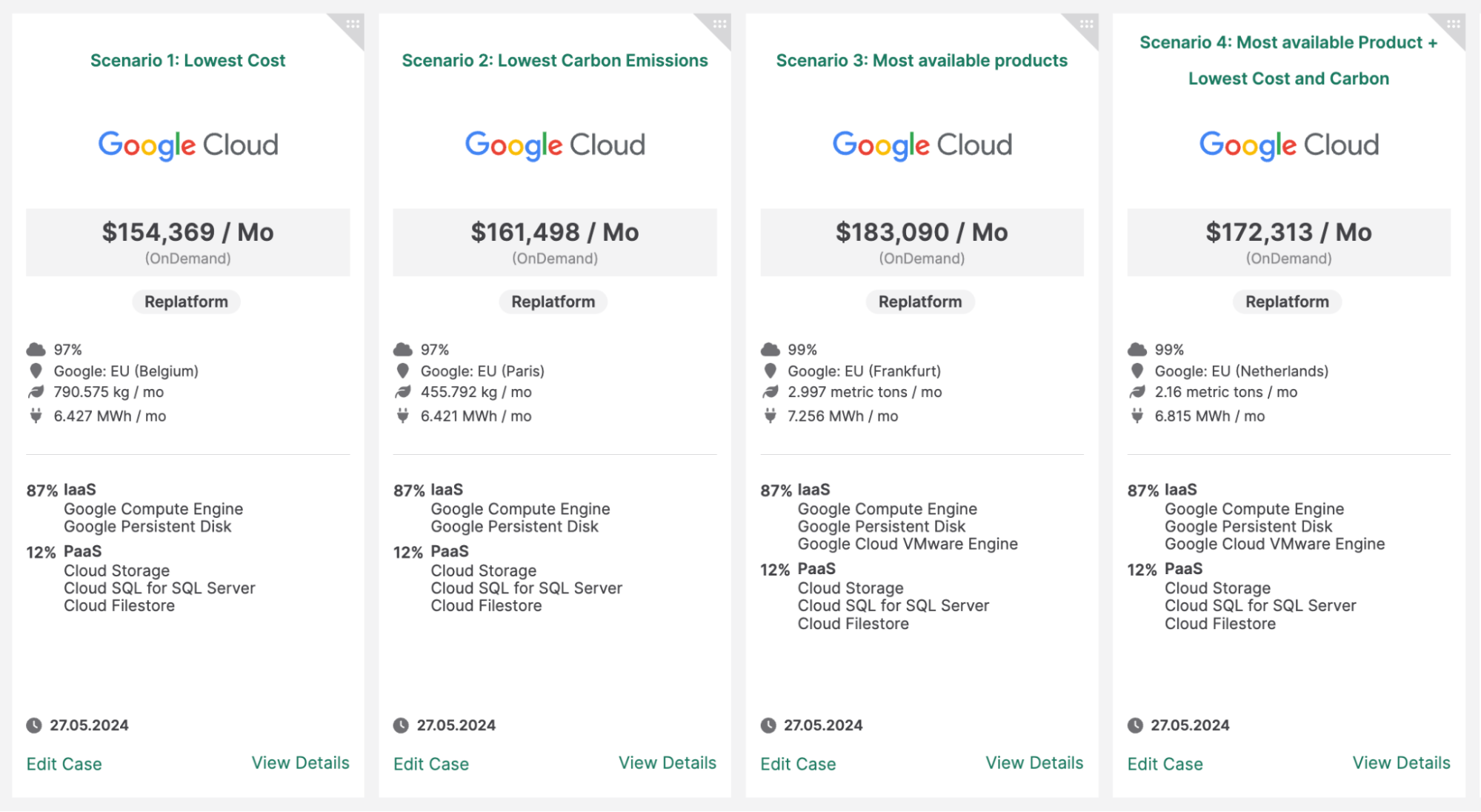
Advanced Settings for Granular Control
Txture offers even more control within your chosen data center location through "Advanced Settings." Here you can fine-tune hardware selection based on your needs, such as:
- Processor Preference: Choose the latest generation processors for optimal performance or prioritize cost-effective options.
- Preferred CPU Vendor: Specify a preferred CPU vendor if applicable.
- Commitment Duration: Select products with longer binding durations for potential cost savings.
With Txture Business Case Builder's "Datacenter Optimization" feature and advanced settings, you can find the perfect balance between cost, performance, sustainability, and service availability in your target regions – all tailored to your specific needs.
Learn more about Business Case Builder
Are you in the process of moving part of your IT to the cloud? Txture's Business Case Builder helps you quickly inventory your current IT estate, easily compare migration scenarios and make the right migration decisions.
Schedule a call with us, we'll be happy to give you a first demo of the platform.
Related posts
29.4.2025Application ModernizationDefine your scope for IT modernization27.6.2024
Cloud optimizationA great driver to maximize cloud value: moving to instances with modern processors 24.5.2024
Cloud Knowledge5 best practices to manage change during a cloud transformation5.4.2024
Generative AIHow to welcome Generative AI into your existing tech ecosystem2.4.2024
Generative AIPaving the way for leveraging Generative AI in your organization
