Define your scope for IT modernization

Until recently, the time was ripe for large-scale digital transformation projects, reshaping the entire infrastructure of organizations. And, although many of these projects have been valuable, they may have left some bad memories for companies that got bogged down in never-ending modernization programs.
On this note, Matthias Farwick has devoted an article to what we call, at Txture, the continuous modernization approach. Unlike one-off transformation initiatives, continuous modernization, as its name suggests, is about regularly assessing your organization’s technology landscape, and identifying areas where modernization can be the most beneficial.
As IT practitioners come under increasing pressure to rationalize their application portfolio and achieve better cost-effectiveness, the ability to prioritize modernization efforts is becoming crucial.
In this article, we discuss the main criteria you should consider when building your application modernization roadmap. We’ll also walk you through the modernization framework developed by Gartner®, called the TIME Quadrant.
What are the main drivers for modernization?
In a perfect world, a company would equip itself once and for all with a set of technologies allowing it to carry out its various missions and effectively serve its customers. IT modernization would not even be a thing, because applications and technologies would never become obsolete. IT teams and business users would live happily and peacefully together, in a world of eternal operational efficiency.
But, as the famous adage goes: “change is the only constant”, and as time goes by, technologies become either outdated, or inadequate with the goals of the business.
In this section, we discuss 4 main reasons why companies are eager to regularly modernize their application portfolio.

Increased efficiency and agility
Legacy systems, as they become outdated, can hinder an organization’s efficiency and agility. Modernizing these technologies is the occasion to streamline processes, automate tasks, and improve overall agility. Technologies such as cloud computing, DevOps practices, and microservices architecture can enable faster development and deployment cycles, allowing the company to respond more effectively to market changes and customer demands.
Another risk for organizations relying on legacy systems is to gradually find themselves short of employees capable of working with these technologies. Therefore, skill shortage is also a driver for some organizations to tacke their modernization efforts.
Enhanced security
Legacy systems are more susceptible to security breaches due to outdated security protocols and lack of regular updates. Modernizing IT infrastructure can strengthen security measures by implementing robust cybersecurity solutions, encryption methods, and access controls. This helps in safeguarding sensitive data and protecting the company from cyber threats, thereby reducing potential risks and liabilities.
Cost reduction
Of course, IT modernization initiatives require initial investment, but they can lead to long-term cost savings. The main reason is that legacy systems typically incur high maintenance costs, potential downtime, and inefficiencies, which can be mitigated by transitioning to newer technologies.
Enhanced User Experience and Innovation
Legacy systems often lack the capabilities to deliver modern user experiences and support innovative technologies. Adopting emerging technologies can unlock new opportunities for innovation and differentiation, helping the company stay competitive. In a recent article, we discussed how Generative AI could be used by companies to automate redundant tasks, and take the customer experience to the next level.
Start modernizing your applications: the pre-requisites
Before you begin the application modernization process, you need to make sure that you have prepared the ground for making the right modernization decisions. Do you have a clear picture of the different business processes inside your organization? Do you know which applications and technologies support each business unit?
Having a transparent overview of your application portfolio is a prerequisite for defining your modernization scope. A lot of organizations still have a long way to go before reaching maturity in their application portfolio management initiatives. However, with a few reports in place, you can already gather enough insights to make more informed modernization decisions.
To go further
How well do you know your application portfolio? Download our complete APM guide with 16 key insights to discover and manage your applications.

Your 2024 guide for Application Portfolio Management
In this section, we discuss a few actionable steps you can take to gain visibility across your application portfolio.
Build your business capability map
The Business Capability Map is meant to:
- Visualize the business capabilities of each department in your organization
- Inventory the applications that support each business capability
Implementing this report helps you develop a clear overview of the links between applications and business cases. If an application stops working, or will soon be outdated, you can directly see which business capabilities will be affected.
Building a business capability map also helps to better identify redundant applications: in other words, when two applications are used for the same purpose, or for a similar purpose. One aspect of application rationalization is to notice these redundancies and see if it makes sense to get rid of one application and keep the other.
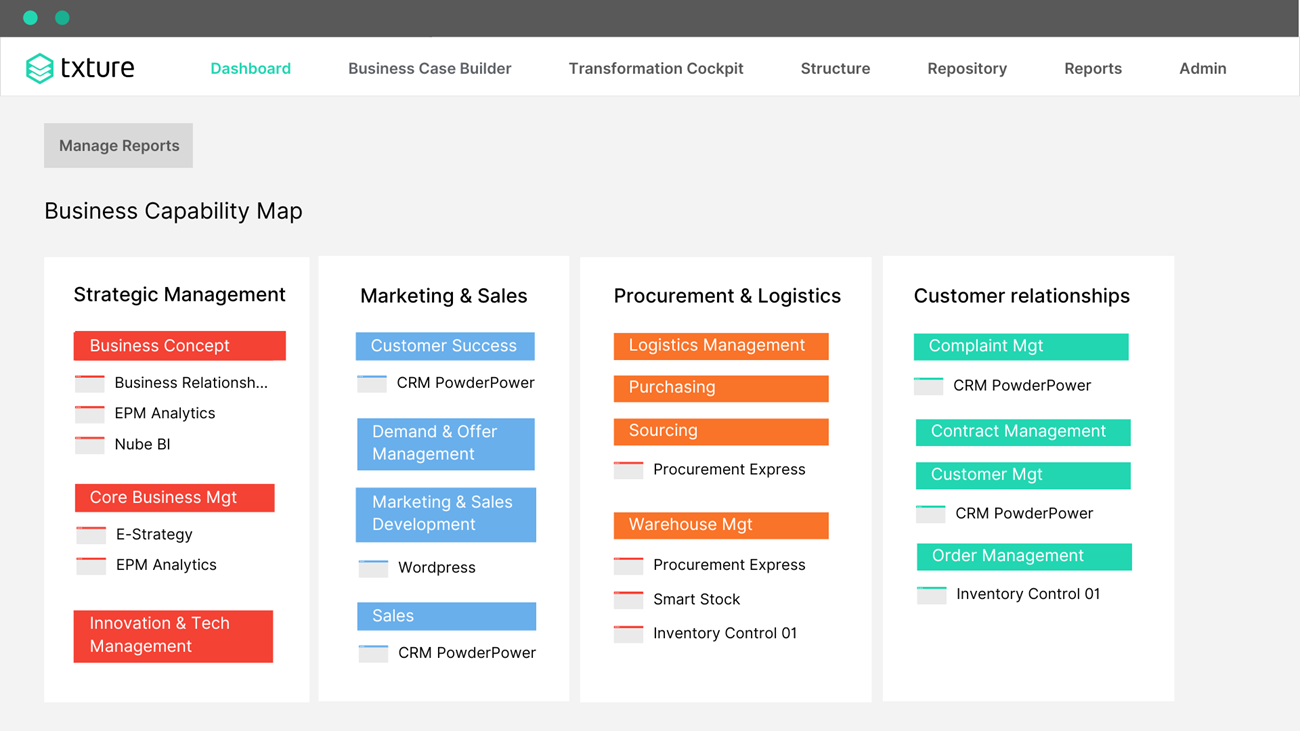 Example of a Business Capability Map in the Txture Core platform.
Example of a Business Capability Map in the Txture Core platform.
Model the architecture that supports your applications
Modernizing applications is about replacing legacy systems, and therefore, when assessing an application, you need information about the technical components that form this application’s architecture.
An application’s architecture diagram is a visual representation of the structure and components of a software application. It provides an overview of how different parts of the application interact with each other and with external systems. These diagrams are essential for understanding the overall design and functionality of an application.
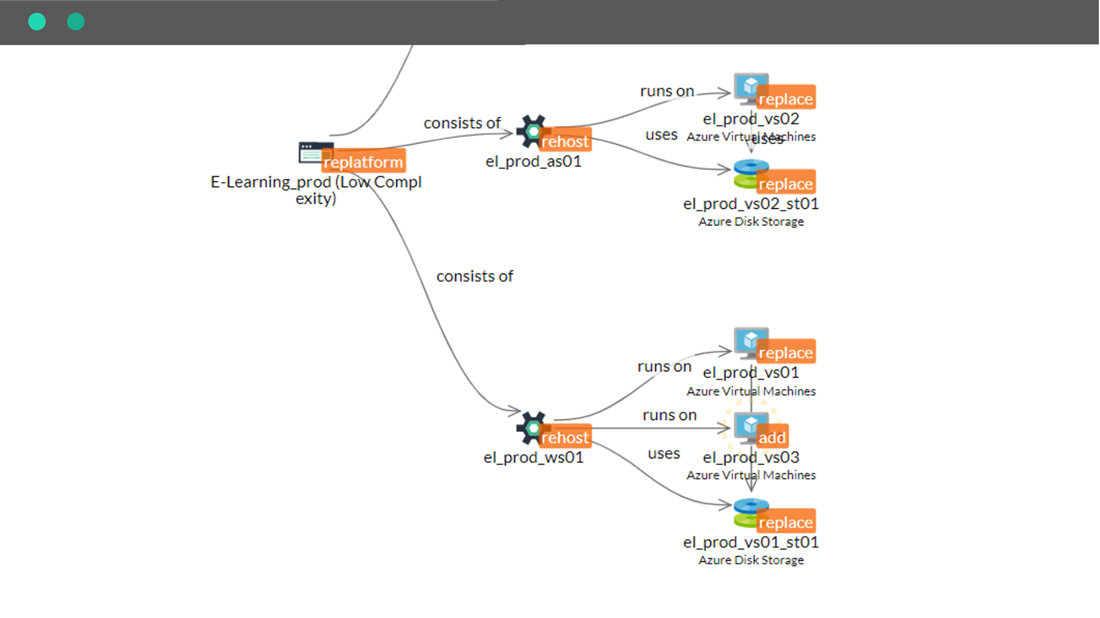 An application architecture diagram designed in the Txture workbench.
An application architecture diagram designed in the Txture workbench.
Get feedback from application users
Before thinking about modernizing or replacing an application, it is interesting to know if this application serves a clear business purpose, and gives satisfaction to its users. An efficient application rationalization program starts with a regular review of each application, and this includes feedback from the application users.
As part of the review, you can define how frequently the application is used and by how many users. The overall satisfaction is also important: is the application still well-suited for the related business process, or is it becoming inadequate?
Defining whether the application holds critical business functions will also help you prioritize your modernization initiatives later on.
A framework to prioritize your modernization efforts: the TIME Quadrant by Gartner®
Once you have a good understanding of the as-is state of your applications, you can identify the areas where modernization is needed, or valuable, and start defining your modernization scope. To support you in this initiative, we recommend a well-known framework developed by Gartner®, and called the TIME quadrant.
The TIME Quadrant is organized into two different dimensions. The functional fit is reflecting whether an application efficiently serves its purpose for the business. The technical fit is reflecting whether an application is well integrated into the overall IT infrastructure, and is easy to maintain.
Based on the technical fit and functional fit, the TIME Quadrant enables you to categorize your application into 4 different categories that will drive your modernization decisions: Tolerate, Invest, Migrate, and Eliminate.
Good news: we recently developed a new capability in the Txture platform, to easily calculate an application’s technical and functional fit, and develop your TIME Quadrant report. If you want to learn more about this new feature, have a look at our latest product update.
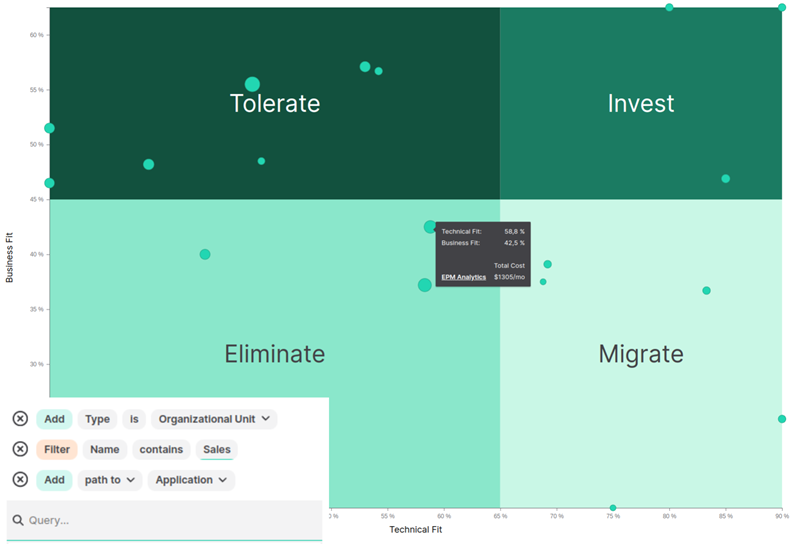 Example of a report build with Txture based on the TIME Quadrant methodology.
Example of a report build with Txture based on the TIME Quadrant methodology.
Drive your IT modernization with the Txture Core platform
Are you ready to build a strong program for application portfolio management and modernization? Then, make sure to have the right tooling!
Txture Core is a SaaS platform to quickly inventory all elements of your IT infrastructure, and understand the interactions between your technologies, applications, and business capabilities. The knowledge centralized in Core is the perfect starting point to migrate or modernize your applications, using our dedicated Transformation Cockpit module.
Learn more about Txture Core: have a look at the product factsheet.
Or schedule a demo call and get a first overview of the platform.
Related posts
2.3.2025Cloud StrategySelecting the right cloud data center for hosting your workloads27.6.2024
Cloud optimizationA great driver to maximize cloud value: moving to instances with modern processors 24.5.2024
Cloud Knowledge5 best practices to manage change during a cloud transformation5.4.2024
Generative AIHow to welcome Generative AI into your existing tech ecosystem2.4.2024
Generative AIPaving the way for leveraging Generative AI in your organization
