Deployment models in cloud computing

What is a deployment model in cloud computing?
In cloud computing environments, the deployment model refers to the arrangement and specific configuration of computing resources, services, and infrastructure. The deployment model defines how these resources are organized, managed, and made accessible to users.
Which deployment model makes most sense for an organization depends on various factors such as data security requirements, customization needs, and the type of the workloads being managed in the cloud. For help on figuring out the adequate deployment model for your organization, scroll down to the chapter “which deployment model should we choose?”. But first, we’ll see which options are currently the most popular ones.
Adoption of different cloud deployment models
The three most commonly used types of deployment models in cloud computing are public cloud, private cloud, and hybrid cloud. According to a study by AAG IT, a stunning 89% of companies use “multi-cloud solutions”. This means they don’t rely on a single public or private cloud provider but distribute their computing power over multiple cloud vendors.
For those of you that are into numbers, we collected some cloud computing deployment model statistics:
- 80% of companies believe in a combination of public and private cloud, e.g. 2 public clouds in combination with a private one. 60% of those use an explicitly diverse computing portfolio, made up of multiple private and multiple public clouds.
- Of the 16% organizations using only public cloud services, the majority fully relies on one single cloud provider, hosting everything on e.g. AWS or Azure.
- Among the 4% organizations using only private clouds, there is a 50:50 split between one single private cloud and a combination of multiple private clouds.
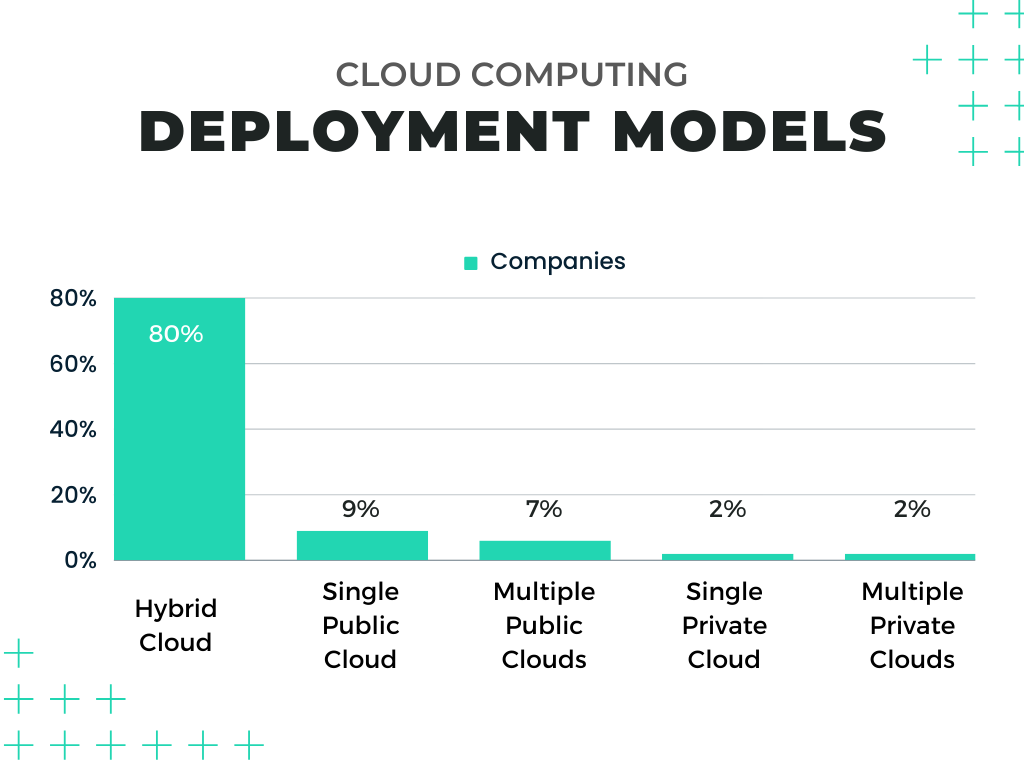 The majority of organizations uses not only public or private cloud services, but a combination of both.
The majority of organizations uses not only public or private cloud services, but a combination of both.
3 main types of cloud deployment models
🤷❓ What does private cloud mean? Why do companies choose to combine public clouds with private ones? What are examples for each? In this section, we’ll explain the different cloud deployment models, highlight their (dis-)advantages, give insights into the reasons why a company would choose which model and give examples for each. Let’s get going!
“I want it all to myself” - the private cloud deployment
A private cloud is dedicated to a single organization. It can be hosted on-premises (within the organization's own data center) or by a third-party provider. This deployment model focuses on security and offers more control and customization over the infrastructure.
Advantages & Disadvantages of the private cloud
➕ Advantages of the private cloud
- Data Security and Privacy: Ideal for safeguarding sensitive corporate information that only authorized people should access. By dividing resources within the same infrastructure, you can improve both access control and security.
- Total Ownership: You have complete control over everything. From how services are integrated to IT operations and policies, it's all in your hands.
- Legacy System Compatibility: Tailored for working well with older systems that may not be compatible with public cloud access. (You should really consider modernizing those legacy systems, though, instead of dragging on your technical debt to the future 😉)
- Customization: Unlike a public cloud setup, a private cloud empowers a company to customize its solution, ensuring it perfectly fits the organization's unique requirements.
➖ Disadvantages of the private cloud
- Limited Scalability: Private clouds have a restricted scaling capacity since they serve a smaller number of clients.
- More expensive: Private clouds provide personalized facilities and they are more costly.
Examples for private could setups: VMware, OpenStack, Amazon Virtual Private Cloud, Google Virtual Private Cloud, etc.
 Only 4% of organizations rely solely on private cloud(s). But the private cloud still remains a vital part in the cloud infrastructure of most organizations.
Only 4% of organizations rely solely on private cloud(s). But the private cloud still remains a vital part in the cloud infrastructure of most organizations.
“I want it easy & cheap” - the public cloud deployment
Cloud resources and services are owned and operated by a third-party cloud service provider. These resources are made available to the general public or a large industry group and are accessible over the internet.
Advantages & Disadvantages of the public cloud
➕ Advantages of the public cloud
- Zero Setup Costs: Cloud service providers fully cover the infrastructure, eliminating the need for any hardware setup.
- Minimal Upfront Investment: Pay-per-use means no hefty upfront fees, making it ideal for enterprises needing immediate access to resources.
- Dynamic Scalability: On-demand resources are available to meet your company's changing needs.
- No Infrastructure Management Required: Public cloud usage doesn't demand infrastructure management from users.
- Maintenance-Free: Service providers handle maintenance tasks, freeing users from the responsibility.
➖ Disadvantages of the public cloud
- Lower Security: Public clouds are generally less secure since resources are shared publicly, without a guarantee of high-level security. Read more on cloud security.
- Limited Customization: Due to being accessed by the public, customization options are limited and can't be tailored as much to individual requirements. However, most public cloud vendors do offer industry specific solutions, for e.g. the healthcare or finance sector.
Examples for public could setups: Amazon Web Services (AWS), Microsoft Azure, Google Cloud Platform (GCP)
Planning to migrate to AWS or GCP? Txture can help your organization to apply for cloud provider funding for the business case building and application assessment. Learn more about migrating to AWS and migrating to GCP.
“The best of both worlds” - the hybrid cloud deployment
The model most organizations opt for: A hybrid cloud combines elements of both public and private clouds, allowing data and applications to be shared between them. This model provides greater flexibility and more deployment options. Organizations can, for example, use the public cloud for scalable tasks and the private cloud for sensitive or critical workloads.
 While being the choice of 80% of organizations, the hybrid cloud model isn’t a candy shop either. Every deployment model comes with both pros and cons.
While being the choice of 80% of organizations, the hybrid cloud model isn’t a candy shop either. Every deployment model comes with both pros and cons.
Advantages & Disadvantages of the hybrid cloud
➕ Advantages of the hybrid cloud
- Flexibility and Control: Businesses with greater flexibility can create customized solutions that precisely match their unique requirements.
- Cost Efficiency: Public clouds offer scalability, meaning you only pay for additional capacity when needed.
- Enhanced Security: Proper data separation significantly reduces the risk of data theft by attackers.
➖ Disadvantages of the hybrid cloud
- Management Complexity: Hybrid clouds, being a combination of public and private clouds, pose challenges in terms of management, making it a complex task.
- Slow Data Transmission: Data transmission in the hybrid cloud relies on the public cloud, leading to potential latency issues.
Examples for hybrid could setups: A company uses a private cloud for sensitive data and applications, while utilizing a public cloud for additional computing resources during peak demand.
“Avoid putting the eggs in a single basket” - the multi-cloud (vendor) deployment
If you’ve paid attention earlier in this article, you’ll be surprised there is a fourth chapter - didn’t we claim there are only three main deployment models? You’re right - we don’t see multi-cloud deployment as a different model per se but rather as an option that combines with all of the mentioned “main” models: private, public and hybrid. It focuses on not putting all the eggs in one basket, using services from multiple (at least two) cloud providers. This is possible in a purely private / purely public cloud setting but of course also in a hybrid cloud environment.
 Don’t want to place all eggs in one basket: Most companies prefer distributing responsibilities over multiple cloud service providers. This reduces vendor lock-in and general dependency on one single company.
Don’t want to place all eggs in one basket: Most companies prefer distributing responsibilities over multiple cloud service providers. This reduces vendor lock-in and general dependency on one single company.
What does multi-cloud deployment look like? There are various multi-cloud deployment scenarios: Organizations may choose different providers for specific tasks or to avoid vendor lock-in. It allows for diversification of resources and can enhance redundancy and resilience. Possible multi-cloud options are:
- Multiple private clouds
- Multiple public clouds
- Multiple private with a single public
- Multiple public with a single private
- Multiple private with a multiple public
Sounds a bit complicated? To keep track of all your multi-cloud engagements, it’s highly recommended to use a multi-cloud management platform. Read this article to learn more about what such a platform can bring to your organization: The Benefits of Using a Multi-Cloud Management Platform
⚠️ If you combine public AWS cloud with a private AWS outposts setting, it is considered hybrid cloud (mix of public and private) but can’t be regarded as “multi-cloud”, since both services are provided by Amazon Web Services.
As stated in the AAG IT report, 89% of companies use this “multiple-provider” model and rely on multiple cloud vendors at the same time. It allows them to pick and blend the top features from different cloud providers to match their applications, workloads, and business needs. Speaking of “needs” - after understanding the different options, the natural question that comes up is “OK, so what is the best model for us?”
Which deployment model should we choose?
We both know there’s no easy answer. But before jumping into this decision and comparing offers, there are multiple things you need to do:
- Get a clear understanding of your current IT landscape
- Assess your data security requirements
- Analyze the scalability demands of your operations, and carefully consider your budget constraints
- Engage key stakeholders to understand their specific needs and concerns.
Conducting a thorough evaluation of these factors will empower you to make an informed decision that aligns with your organization’s goals and sets the stage for successful cloud adoption.
Don’t feel prepared well enough to face that decision?
 Choosing the right cloud deployment model is not an easy task. But don’t worry, at least you don’t have to use Excel to make that decision!
Choosing the right cloud deployment model is not an easy task. But don’t worry, at least you don’t have to use Excel to make that decision!
Use Txture’s Business Case Builder instead! It gives you the chance to compare different cloud arrangements for your IT landscape, ranging from private cloud settings to public and hybrid cloud options at the provider(s) of your choice. Just feed the software with your preferred deployment model or cloud provider and generate proposals for comparison.
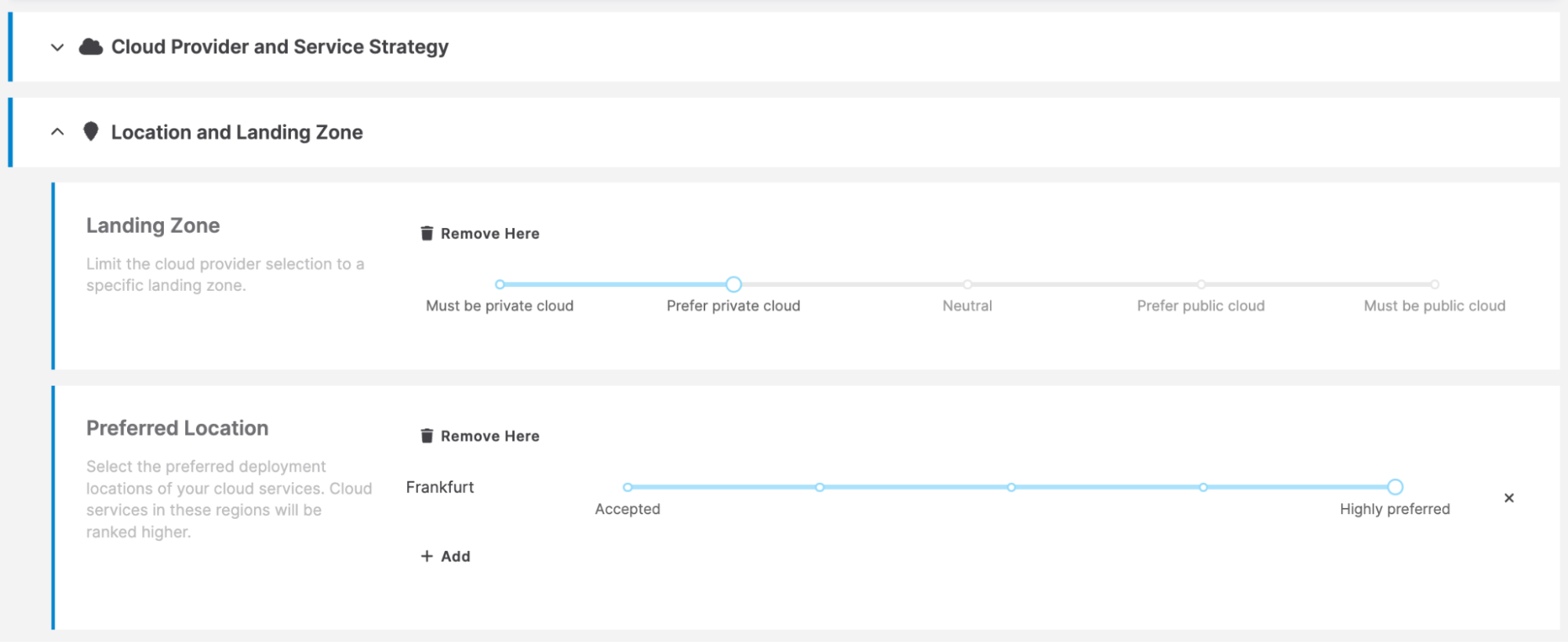 In its cloud suggestions, Txture takes into consideration your preferences regarding deployment models, locations or preferred providers.
In its cloud suggestions, Txture takes into consideration your preferences regarding deployment models, locations or preferred providers.
Check out this short demo video on the Business Case Builder’s capabilities and which other tasks it supports you with apart from choosing your deployment model:
If you have any specific questions on how Txture can support you in finding the suitable cloud deployment model for your organization and help you manage your cloud transformation, please don’t hesitate to reach out!
Related posts
29.4.2025Application ModernizationDefine your scope for IT modernization2.3.2025
Cloud StrategySelecting the right cloud data center for hosting your workloads27.6.2024
Cloud optimizationA great driver to maximize cloud value: moving to instances with modern processors 24.5.2024
Cloud Knowledge5 best practices to manage change during a cloud transformation5.4.2024
Generative AIHow to welcome Generative AI into your existing tech ecosystem
